


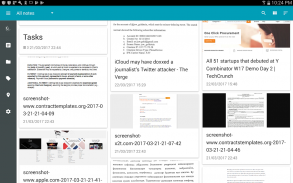

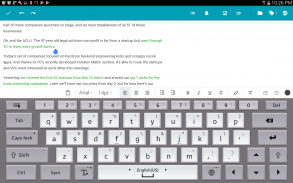
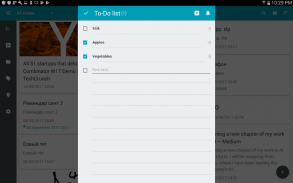
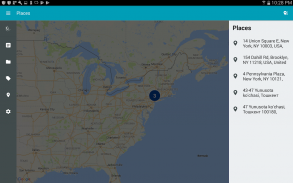







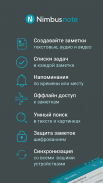
Nimbus Note - Useful notepad and organizer

Descrizione di Nimbus Note - Useful notepad and organizer
Nimbus Notes is a powerful notes app and organizer that helps you can gather and organize your information — all in one place. There’s no need to spend time searching for your notes anymore. Create text notes, scan documents/business cards and make to-do lists. Synchronize it all with Nimbus Note for future viewing and editing on other devices.
Nimbus Note provides user-controlled encrypted local and cloud storage for your notes and attached files with dedicated encryption certificates on mobile devices. Unlike other mobile apps, your data is encrypted and decrypted by your client devices only and never by us.
Conveniently manage your notes
- Create notes in the editor with formatting support — bold, strike, underline, etc.
- Add pictures, audio, video, documents, and other types of files.
- Save any information from the Internet using the Nimbus Note web clipper.
- Scan and digitise any paper documents, business cards and pictures using the camera device. The text recognition feature will let you work with scanned files as well as regular notes.
Organize your notes
- Workspaces - separate personal information from the work-related kind. Create separate databases of notes (with own folders and tags) for different purposes within a single account;
- Create folders and subfolders.
- Use tags to add context to notes.
Group collaboration on notes
- Invite other people to collaborate on notes;
- Assign editing rights to each participant (admin, can edit, or reading only);
Get complete control over your workflow and daily errands
- Add to-do lists to your notes.
- Set location and time reminders for your tasks.
- Geo-tag notes on the map.
Your notes available anywhere, anytime
- All of your notes are available on any of your devices — anytime, anywhere.
- Nimbus Note has synchronization.
- Create a note on your Android phone, add to that note on your PC, and finish it later in a Google Chrome browser.
- Offline access to your notes.
Document scanner in your phone
- Scan documents, pictures, handwritten notes;
- Auto-define document borders;
- Special filters allow making the document black and white or enhance the colors;
Business card scanning
- Card borders auto-defined;
- Auto-recognition of text from business cards;
- Auto-completion of the name, address, phone fields etc.
- Saving business card data as a convenient digital contact;
Widgets
Widgets are available for:
- For single notes.
- Quickly creating multiple notes.
- Displaying lists of notes.
Security
- Unique note encryption with special encoding keys and passwords;
- Nimbus Note is optionally protected with an additional passcode;
Powerful search
- Nimbus Note can search through text AND images.
- Search text in DOC/PDF/XLS/XML/HTML files.
Here are a few examples of how you can use Nimbus Note:
Are you a businessman that plans up-to-the-minute, days in advance? Even at such a fast pace, you can always keep track of everything. Nimbus Note will help you remember what is important — and also help you remember the most useful information. It’s easy and convenient to share your notes with colleagues and business partners.
Perhaps you are a student doing research? When there is too much information to process, it can be quite a challenge to avoid becoming overwhelmed. Nimbus Note will help you keep the most important information readily available, organize your data, and remember all of your important events in every stage of your studies.
Maybe you are a writer that finds it difficult to part with a laptop? Nimbus Note helps ensure that not a single thought goes unrecorded. It’s easy to take notes wherever you happen to be. Don’t worry misplacing critical information, because it's all available in a secure place, on storage that is always accessible from anywhere.
Nimbus Notes è una potente app per le note e un organizzatore che ti aiuta a raccogliere e organizzare le tue informazioni - tutto in un unico posto. Non è più necessario perdere tempo a cercare i tuoi appunti. Crea note di testo, scansiona documenti / biglietti da visita e crea elenchi di cose da fare. Sincronizza tutto con Nimbus Note per future visualizzazioni e modifiche su altri dispositivi.
Nimbus Note fornisce l'archiviazione locale e cloud crittografata controllata dall'utente per le note e i file allegati con certificati di crittografia dedicati su dispositivi mobili. A differenza di altre app mobili, i tuoi dati vengono crittografati e decifrati solo dai tuoi dispositivi client e mai da noi.
Gestisci comodamente le tue note
- Crea note nell'editor con supporto per la formattazione: grassetto, strike, sottolineato, ecc.
- Aggiungi immagini, audio, video, documenti e altri tipi di file.
- Salva qualsiasi informazione da Internet usando il web clipper Nimbus Note.
- Scansione e digitalizzazione di tutti i documenti cartacei, biglietti da visita e immagini utilizzando il dispositivo della fotocamera. La funzione di riconoscimento del testo ti consentirà di lavorare con file scansionati e note regolari.
Organizza i tuoi appunti
- Aree di lavoro: separare le informazioni personali dal tipo di lavoro. Creare database separati di note (con proprie cartelle e tag) per scopi diversi all'interno di un singolo account;
- Crea cartelle e sottocartelle.
- Usa i tag per aggiungere il contesto alle note.
Collaborazione di gruppo su note
- Invitare altre persone a collaborare alle note;
- Assegnare i diritti di modifica a ciascun partecipante (amministratore, può modificare o solo leggere);
Ottieni il controllo completo sul tuo flusso di lavoro e sulle commissioni quotidiane
- Aggiungi liste di cose da fare alle tue note.
- Imposta i promemoria di posizione e orario per le tue attività.
- Note sul tag geografico sulla mappa.
Le tue note sono disponibili ovunque, in qualsiasi momento
- Tutte le tue note sono disponibili su qualsiasi dispositivo, sempre e ovunque.
- La nota Nimbus ha sincronizzazione.
- Crea una nota sul tuo telefono Android, aggiungi quella nota sul PC e completala in un browser Google Chrome.
- Accesso offline alle tue note.
Scanner documenti nel telefono
- Scansione di documenti, immagini, note scritte a mano;
- Definisci automaticamente i bordi del documento;
- I filtri speciali consentono di rendere il documento in bianco e nero o migliorare i colori;
Scansione del biglietto da visita
- Bordi della carta auto-definiti;
- Riconoscimento automatico del testo da biglietti da visita;
- Completamento automatico del nome, indirizzo, campi telefonici ecc.
- Salvataggio dei dati dei biglietti da visita come un comodo contatto digitale;
widget
I widget sono disponibili per:
- Per note singole.
- Creazione rapida di più note.
- Visualizzazione di elenchi di note.
Sicurezza
- Crittografia delle note univoche con speciali chiavi e password di codifica;
- Nimbus Note è opzionalmente protetto con un ulteriore passcode;
Ricerca potente
- Nimbus Note può cercare tra testo e immagini.
- Cerca testo in file DOC / PDF / XLS / XML / HTML.
Ecco alcuni esempi su come utilizzare Nimbus Note:
Sei un uomo d'affari che pianifica tutto in anticipo, con giorni di anticipo? Anche a un ritmo così veloce, puoi sempre tenere traccia di tutto. La nota Nimbus ti aiuterà a ricordare ciò che è importante e ti aiuterà anche a ricordare le informazioni più utili. È facile e conveniente condividere le tue note con colleghi e partner commerciali.
Forse sei uno studente che fa ricerca? Quando ci sono troppe informazioni da elaborare, può essere una vera sfida evitare di essere sopraffatto. Nimbus Note ti aiuterà a mantenere prontamente disponibili le informazioni più importanti, a organizzare i tuoi dati ea ricordare tutti i tuoi eventi importanti in ogni fase dei tuoi studi.
Forse sei uno scrittore che ha difficoltà a separarsi da un laptop? Nimbus Note aiuta a garantire che non un singolo pensiero non venga registrato. È facile prendere appunti ovunque tu sia. Non preoccuparti di perdere le informazioni critiche, perché è tutto disponibile in un luogo sicuro, su storage sempre accessibile da qualsiasi luogo.



























